Android tablet not working?
This video demonstrates how to open a typical 10 inch Android tablet.
Is your Android tablet stuck in bootmode?
This video demonstrates how to get most generic chinese manufactured Android tablets out of the dreaded bootloop. This is a very common problem and can render the tablet useless if it is not fixed. This is a simple method you can try without the need for any tools or firmware, it is just a combination of keypresses to bring your tablet back to life.
|
How to do a factory reset on an Android tablet when your start up screen is hanging. Some methods show how to reset from the operating system but in this instance you cannot get to the software it just shows the android screen. We will then have to get to the boot screen, not all tablets will give you a menu screen in boot mode, so once it is here simply allow it to reboot itself and your android tablet should now start up with factory default settings, simply reinstall your apps, and I am assuming you have stored your data on a cloud or an SD card.
This problem is rather frustrating as there is no complete clear set way of solving this problem, as there are different android versions and so many different manufacturers of the devices it is very difficult to actually pinpoint and accurately describe the function appropriate for your device to get it out of the boot loop. One can only give you a guide and you may have to then use it in a different sequence or so to get the required result.
Did the video help you fix your tablet?
If the advise in the video does not correctly reset your device you may have to try a slightly different sequence if your android version is different. For example Try powering off? and booting, count 2 seconds then press the volume button vigorously then. If no luck increase to 4 seconds then 6.....etc up to 10 seconds count. You may also have the option to go through a menu. Use your volume keys to see if you can scroll through an option menu which will then enable you to restart your device that way. If you have no luck then please follow our firmware upgrade procedure in our Android Repair Manual. It includes step by step procedures with picture illustrations, also firmware download links to many android tablets which are often stuck in boot mode.
Useful Free Apps and Sites
Android tablet not working
Anti Virus for Android
Parental Control
ROM Manager
Free TV UK
Kids Maths
Remote Surveillance
Cloud Backup
Chrome for Android
Smoothie Recipes
Tablet Remote
Fast Reboot
Android Task Manager
Device Locator
DeskSMS
Optimise your site for Mobiles and Tablets
Create Ipad Apps & games
Create Android Apps & games
Optimise Films for your mobile
Mobile banner creator
Kindle book publishing guide
Get paid when people download your files
Fix your Tablet with this invaluable Manual!
Firmware and full instructions included
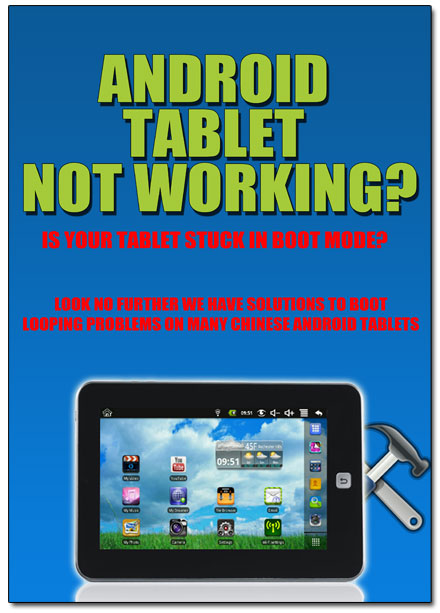 |
more information below |
|
Buy now for just $3.99 |
Sorry guys, I would love to be able to bring you this completely free also but it just is not possible, as I am already paying the bills for this site, I may have to give this site up soon, this way at least everyone can get a chance to get their Android tablet fixed instead of having to buy another one.
This solution in the manual and the key press solution has helped so many people and I would love to keep helping others. It has approximately an 80 per cent success rate and I cannot offer any further support regarding the implementation but it is laid out pretty clear with simple steps of what to do and how to do it. Once you download the correct firmware from the links in the manual you simply load it onto an sd card and then onto your android tablet that needs fixing, and allow it to upgrade and fix your android tablet.
SEARCH AMAZON FOR NEW TABLET
Firmware for the following Android tablets and many more
|
Firmware included for tablets the most common specs e.g:
Model: WonderMedia WM8650
Android: Froyo (2.2)
Kernel: 2.6.32.9-default
Build: generic-eng 2.2 Froyo
Cpu Info:
Name: ARP926EJ-E rev 5 (v5l)
Freq: unknown
Cores: 1
Architecture: 5TEJ
BogoMIPS: 797Mhz
Hardware: WMT
General specs:
Processor: VIA8650
Frequency: 800MHz
Memory: RAM 256M
Flash Memory: 2GB (* on 4GB: System: 2.23 GB, Local: 1.77 GB)
Speaker: 8 / 2W
Microphone: Internal
Reset Button
Power button voice + _
Display Resolution: 800*480
Screen size: 7 inch / 8 inch / 5 inch / 9.7 inch / 10 inch
TFT: Resistant touch screen
Touch screen: Supports resistive touch two points (*if hardware is compatible)
Camera: 1.3MP
GPS: No
Bluetooth: No
3G: external 3G function
Video: Support 1080P Movie (mpeg...)
G-Sensor: 4 way G-sensor * (actually a WMT 3-axis accelerometer!?!?)
Network: WiFi IEEE 802.11b/g
Audio port: 3.5mm Headset
USB: 1*MINI 5PIN USB PORT 9V 1.5A DC-IN
SD: TF up to 16GB
Operating System: Android 2.2
Flash: v10.1 (evaluation version only, Adobe dropped the arm5 support for flash, this is the only version there is)
Adapter: DC 9V 2A
REQUIREMENTS:
The non booting tablet
PC/laptop access with usb connectivity
Card reader for your micro sd card
Micro sd card adapter and a Formatted Micro SD card which fits your Tablet
COMMENTS
Here are just a few of the comments I have received.
Arvind Babu emillio97 TheGodloveyoutoo NickDangerThirdGuy Maria Johnston Sebrina Walker Lacy McKnight Sim Gob reubdie maryammmt Pushpitha Sameera Katie Nichols aufshnitt Charles Spiteri Melanie Demientieff Stormie Downs Ahmed Busaidy rafique8513 32932800 CKaktf Ahmad Waheed nabozzA Srinu cnu Srinivas shuuichi minamino |
Get your Android tablet fixed today
Buy now for just $3.99 |
